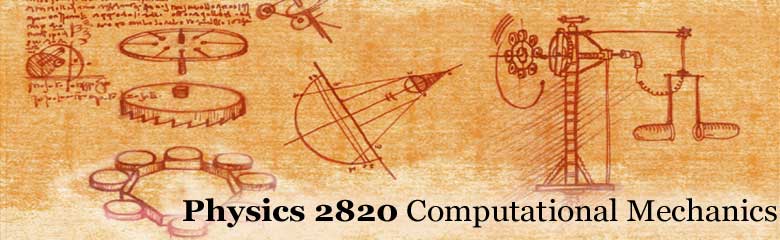
Fall 2010
Instructor: Brad deYoung
The goal of this course is to integrate computational techniques that are used in physics with the development of students' knowledge of classical mechanics.
The course will interweave computational techniques with mechanics by having
students work with computers on mechanics problems during, and after, class.
There will be a mix of regular lectures plus computer useage in a workshop environment. The primary programming language will be Mathematica. We will use Macs during class and the the lab but the numerical
analysis can be performed on any platform. The software, Mathematica, is available for purchase in the Computer Purchasing Centre.
The clases will be in C-2045 and the labs in C-2039. The lab is available for your use anytime there is no class there. The schedule for the lab is located here .
The exam will be from 9:00 to 11:00 AM on Saturday 8 December in C-2031/2038.
The outline for the course is located
here.
Hint: For Assignment 6 question 3 the perturbation expansion of the pendulum
you can find the form of lambda by taking the first two terms in the Taylor
series expansion for sin(theta) and rearranging the pendulum equation.
To submit assignments you will need to get the file onto your lab account and then drop it into the dropbox, just as you do for the lab files. To get it onto the lab computer you can transfer it with a USB key or mail it to yourself and then download it there. Whichever works for you.
Here is a sample final exam from a few years ago. I will post solutions on Thursday. Note that one of the questions appeared on the most recent assignment. Solutions
Mathematica
Software for the course is required and is available from the Computer Purchasing Center. They are located in the temporary building next to the Science Building. The software will cost $50 and the licence will be good for one year. The software will run on Windows, Mac and Linux machines.
There is another option and that is to buy a student copy directly from Mathematica. You can buy it online. You do have to send them proof that you are a student. For the moment the price is $125 but you can get a student discount by using the promotional code PD1637. This licence will good for as long as you are student so it could be a better arrangement than the copy from CPC for one year.
Lectures
Assignments
Mathematica
Tutorials
Brad deYoung
Physics
Memorial
Fall 2012 Lectures
Assignments and Projects
Mid-Term
Solution to Mid-Term
Sample Final
Mathematica and Computer reference material
Mathematica Video Tutorials
These are some simple video tutorials that might be helpful in reviewing Mathematica or perhaps in learning about something that we have not yet covered.
Last updated 6 December 2012